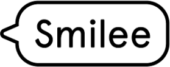Whether you choose a chat software, a hybrid model, or a turnkey service, it’s very likely that with the right strategic input, your company benefits from chat deployment. Here are eight tips to help you successfully launch a chat service on your website.
Nowadays a chat window appears on multiple websites, and chat has become a popular communication channel for online visitors. One could say, that despite the industry or the goal of the website, chat starts to be a cornerstone of a good online customer experience. If you are planning to set up chat on your website, it’s good to consider what kind of a chat tool is right for you and what is required for a successful chat experience.
Here are a few practical tips that help you to successfully deploy chat on your website.
1. Define your goals
Before the acquisition of chat, go through the purposes that chat will serve in your company. Do you perhaps want to improve customer service, increase sales or get more leads? Or do you wish to decrease mail and phone traffic or to achieve a better conversion rate for your website? To begin the chat service is already the first step in this direction but adding a chat tool on your website alone will not help you to reach the desired goals. What matters is how you use the chat and how you manage to integrate it as a seamless part of your company’s customer service. So keep the guidelines clear.
2. Compare
When your goals have become clear and you know what you want to achieve with the help of the chat, it’s good to compare between different chat providers. Find out which chat tool would be best from your point of view. Also, it’s good to chat with different chat providers so that you get a feel of how the products work from the customer’s point of view. A good question that helps you with the comparison is: What are the features of the application that you and your customers will actually need and use? Do you need for example co-browsing, video chat, or archiving of the chats? Or perhaps different language versions, accurate statistics, customer satisfaction metrics, customizable chat, or chatbot?
Also, check that the chat works on mobile devices. Today, approximately 50% of website traffic is mobile, so it’s actually a prerequisite that you can offer chat service to mobile users. In addition, when choosing the right product, the ease of use is an essential criterion. Remember to make sure that the chat is comfortable both for the customer and the customer service.
3. Pilot and test
Before chat deployment it’s good to test and try different chat applications without prejudices. Most chat providers offer a possibility for a short and free trial. So, take advantage of these trials and find the most suitable tool for your business.
4. Train
When you have acquired and tested the chat, remember the importance of training. Training is the key to the successful utilization of chat. So, take in all the help you need, because there are different options out there. It may be that a short introduction of the basic functions is enough. If not, you might benefit from an in-depth training of the technology of the tool and the principles of online customer service. Training and continuous development are at the core of the chat. For learning, always utilize chat statistics and analytics too.
5. Be available!
One of the golden rules of chat is that you need to be available. For the customer’s first message, a 10-second-wait is already too long. So be available and online if you choose to manage the chat with your own resources.
If then again you’re ‘offline’, make sure that the chat window is hidden entirely or transformed into a contact form. With this kind of an ‘offline’ contact form your customer can leave you a message in your email. For an excellent customer experience it’s important that the customer is informed in every stage of the online buying process. So tell clearly in the chat whether you’re available or whether you will return to customer’s inquiry later.
6. Customize
In addition to being available, make sure that the chat icon can be customized with color and text on your site and that it has your company logo on it. Chat is visually most functional when it’s aligned with your site and brand.
7. Remember internal and external communication
Tell also other staff in your company that you’re using chat. Internal communication is very important so that all stakeholders are aware of the new service channel. It’s good to go through all the topics that raise questions and comments in the chat. An essential question is also how these incoming chats are being forwarded inside the company. In addition, it’s good to consider whether the company has existing procedures or whether changes are required, and also what the response time for incoming chats is. All these considerations are influenced by what channels the company already has and whether chat is just a small addition or whether it causes bigger arrangements within the company.
Also it’s good to inform the customers that you’re using chat. When marketing the chat, social media is effective. Other good marketing channels are the newsletter and the “News”-section on the website.
8. Chat software, hybrid model or chat service?
An important point in considering chat deployment is to find out if you have enough resources to manage the chat customer service by yourself. A key point would be the recommendation mentioned before: The first message the customer sends should be replied to in less than 10 seconds. From the customer’s point of view, your availability should be almost instant. So consider carefully whether you have enough capacity to meet this consumer expectation or would it be more profitable to manage the chat with the help of an outsourced partner. If you end up choosing this kind of turnkey service, select a customer service team that is professional but relaxed enough to manage in the fast-paced world of short messages. An alternative is also a so-called hybrid model, which is a combination of a chat application and service. In this model, you manage the chat for example during office hours while your partner is online in the evenings and weekends.
Photo by Andrea Piacquadio from Pexels