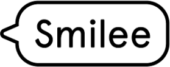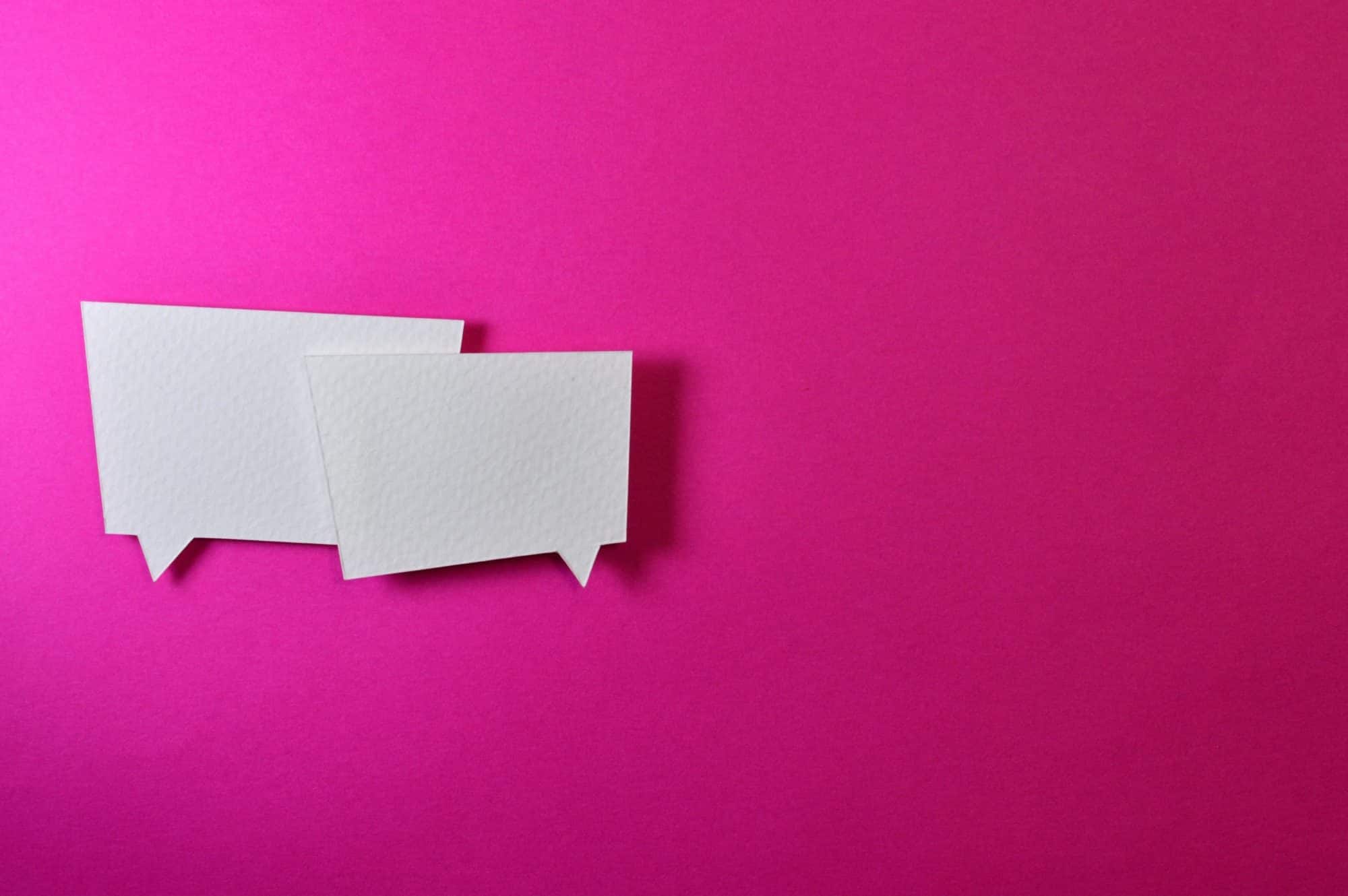Do you already have a chat tool on your website? Great! So now can reach your customers where they already are – online. However, if you are not satisfied with the amount of incoming chats, there are several ways you can encourage your customers to start a conversation with you. Here are eight ways to drive more live chats on your website:
1. Customize
your chat box to match your company’s brand image. For many customers, chat is the first contact with the company, so make sure the chat window matches with the overall look of your site and brand. Also make sure that the chat icon is easy to find. Don’t hide it with other content, but rather make it distinct and attractive.
2. Remember marketing.
Today, over 30% of customers expects a website to have a chat. So remember to tell your customers that you are using chat. And for marketing purposes, remember social media channels, newsletter and the “What’s New” -section on your website.
3. Make sure your site has enough traffic.
To get the most out of your chat, make sure you have enough visitors on your website. If traffic is low, sharpen Search Engine Optimization and follow analytics. For example, if your site has a high bounce rate, make the necessary improvements based on analytics. The more site traffic, the more chats!
4. Be fast.
The customer’s first message should be answered in less than 10 seconds. If you are unable to respond immediately, tell the customer how long he/she has to wait. If multiple chats come at once, prioritize, organize, and communicate. Keep the customer informed at all times about what is happening and when. A two-minute-wait is already a long time for the customer!
5. Be available
on all devices and if possible, during evening times and weekends. Remember mobile optimization. Make sure you don’t miss chats. Also tell your customers when the chat is open. Sometimes it’s also a good option to outsource the service in order to extend the opening hours for chat.
6. Require identification only when needed.
If users have to leave their contact info at the beginning of the chat, the chat rates usually fall. So make the chat as anonymous and easy to use as possible.
7. Multilingual service pays off.
Make sure the chat service is available in all the languages you serve your customers in. If your website has multiple language options, modify greeting texts according to the language version your customer is using. And if multilingual customer service eats too much of your business resources, consider outsourcing the service. For example, via Smilee, chat customer service is available in Finnish, Swedish and English.
8. Listen.
Customers are often quite open about in which ways the chat should be improved, what services they are looking for or what is missing on the website. So listen to the customer!